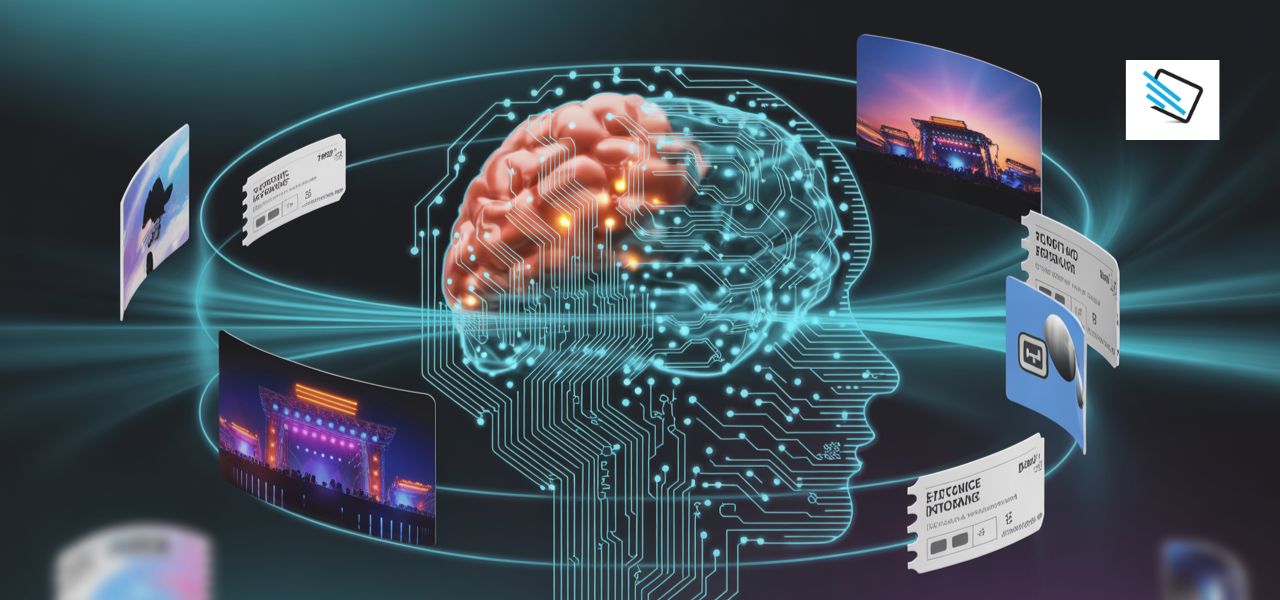How to Use Google My Business to Drive Local Customers to Your Store
In this post, let’s talk about Google My Business—what it is, how it works, and most importantly, how you can use it to bring real people through your store’s front door.
A few months ago, Ramesh, who runs a small electronics store in Pune, shared something that stuck with me.
“I thought my regular customers and word-of-mouth would be enough. But most people now search for shops online before stepping out. I was invisible where it mattered the most—on Google.”
Ramesh isn’t alone. Across the world, small and mid-sized business owners often focus all their energy on operations, while forgetting one major thing—being visible where people are looking. And today, that place is Google.
What is Google My Business?
Google My Business (also known as Google Business Profile) is a free tool from Google that helps your business show up in local search results and Google Maps.
Your profile displays:
- Your business name and address
- Opening hours
- Contact details
- Photos
- Customer reviews
- Directions to your store
Why Google My Business Matters for Your Business
Let’s say you run a bakery in New York or a mobile repair shop in Mumbai. You’re great at what you do. But if someone searches for your service in your area and you don’t show up, they’ll walk into your competitor’s store instead.
Here’s why Google My Business matters:
- Local intent = ready to act. People searching “near me” are looking to buy or visit now.
- Reviews build trust. Most people check reviews before choosing a service.
- Free and easy to use. No budget required.
- No website? No problem. Your profile can serve as your online presence.
How to Set Up Your GMB Profile (Step-by-Step)
- Go to google.com/business and click “Manage Now”.
- Enter your business name as it appears on your signage or cards.
- Choose your business category (e.g., Grocery Store, Boutique).
- Add your address or define your service area.
- Add contact info like your phone number and website (if any).
- Verify your business via postcard, email, or phone.
How to Make Your Profile Stand Out
Creating a profile is the start. Making it look trustworthy and appealing is what brings results.
- Add high-quality photos of your store, products, and happy customers.
- Write a clear description that tells people who you are.
- Update your hours regularly to avoid customer confusion.
- Collect and respond to reviews, positive and negative.
- Post updates like offers, events, or announcements.
- Answer FAQs right in your profile to save customer time.
How GMB Helps You Drive Local Customers
Imagine it’s Saturday. Someone nearby searches “best hair salon near me.” If you’ve optimized your Google Business Profile:
- Your name shows on top
- They see your location on Google Maps
- They check reviews and photos
- They click “Call” or “Directions” and visit your store
Now imagine that happening 10 times a week. That’s the power of Google My Business.
Final Thoughts: Local Trust Starts With Online Visibility
We live in a world where people trust what they see online, even for local shops. Google My Business helps small and mid-sized businesses get discovered, build trust, and grow footfall.
You don’t need to hire an agency. Just a little time and effort can go a long way. Like Ramesh in Pune, you too can become the first choice in your area—simply by showing up.
Ready to Take the First Step?
Go to google.com/business and create your profile. Let more people discover the great work you’re already doing.
You may also find this valuable: Digital Marketing Gets a New Brain: Microsoft’s AI Agent Store Changes the Game